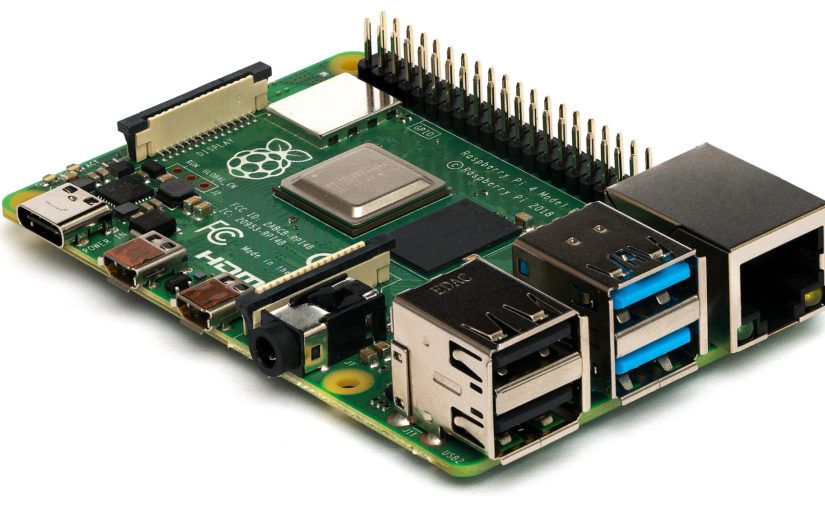If you want to block ads, then AdGuard Home is for you. AdGuard Home is an ad-blocker. But this ad-blocker would work network-wide.
We recommend a static IP for this tutorial
Items you will need
- A Raspberry Pi
- It’s peripherals
Sign up for our newsletter!
Installing AdGuard
This will show you how to install it.
This is simple because we are downloading a compiled version of it.
1: Upgrade all our apps and some of the system:
BASH
sudo apt update
sudo apt full-upgrade2: Download a compressed version of it:
BASH
wget https://static.adguard.com/adguardhome/release/AdGuardHome_linux_arm.tar.gz3: Create an extracted version of this that we can actually work with:
BASH
tar xvf AdGuardHome_linux_arm.tar.gz4: We don’t need the compressed version of this because we already have an extracted version that we are going to work with. Since we are can’t (and not going to) work with this one, lets delete it:
BASH
rm AdGuardHome_linux_arm.tar.gz5: Lets move in to our newly downloaded and extracted software:
BASH
cd AdGuardHome6: Finally, we can install AdGuard on our system as a Startup Service:
BASH
sudo ./AdGuardHome -s install7: Once installation completes, you should see a message in your command line.
Accessing AdGuard via the web portal / Setting it up
For this stage, you will need you and your Pi to be on the same network.
1: Navigate to the portal. Go to your Pi’s IP address (to find out what it is, run hostname -I OR sudo hostname -I), followed by :3000. It should look like this:
URL
http://[IP ADDRESS]:3000/2: You should get a screen like the one below. Click Get Started to proceed with the setup steps:

3: Just race through the steps. But make sure you actually read them. If it complains that a port is in use, try a different one. I strongly recommend you have a Static IP Address set up on the Pi. NOTE: IN ORDER TO MAKE THIS NETWORK-WIDE, YOU HAVE TO SET UP “ROUTER” AS A DEVICE. IF YOU ALREADY ARE AT THE DASHBOARD, CLICK “SETUP GUIDE” IN THE MENU.
Done
1: You now have a full-functional AdGuard Home installation on a Pi. If you already configured devices on AdGuard Home, or you made it network-wide, you should already see stats.